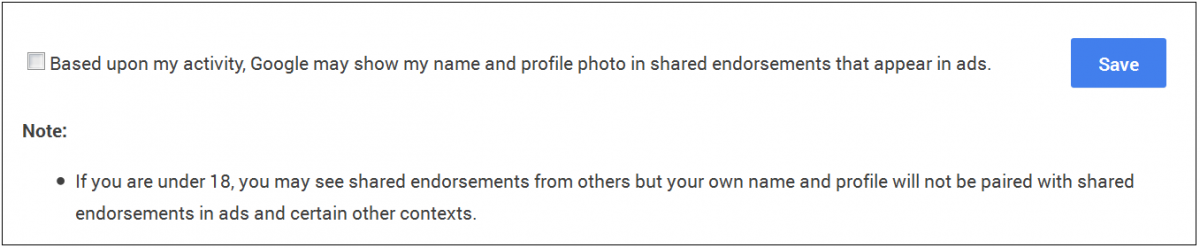Google Shared Endorsements Update
The latest Google shared endorsements program is extending, with a date picked in November where the upgrade will be rolled out. The new shared endorsements program will reach people in a new way by displaying your reviews, recommendations and other daily activities.
When a user reviews, comments or shares anything, from a restaurant review to a shared playlist, your profile name and photo may appear with the recommendation. This new program makes it easy for you to keep up with the latest updates and recommendations from your closet friends.
How Endorsements are Used in Adwords (ppc)
When users have contact with a particular product or service, they have the ability to review and comment on their experiences. Users also have the opportunity to perform reviews, comments and sharing but now with the new endorsements program, the user's photo and name will appear underneath the Adwords ads.
Users will be able to leave a star rating of up to 5 with a comment about the contact they have had with a product or service. The ad will appear to friends who are searching for a similar product and they will be able to see your recommendations. Users will have the chance of making a more informed decision based on the shared endorsements.
Where else endorsements are used
Endorsements are used anywhere users already have the opportunity to comment, review and share. This means that anywhere you endorse, your information will be displayed including photo, rating and name. The more you endorse the more your friends will be exposed to your ratings, comments and feedback.
How to turn off
There is a way to update your Google account privacy settings to accommodate for the new shared endorsements updates. You get to decide whether you want your photo and name to appear. Endorsements from any users under the age of 18 will not appear in shared endorsements ads or other content.
To turn off shared endorsement ads simply go to your Google account, and click on shared endorsements settings page. There is a tick box provided and you can allow people to see your name and photo and endorsements by checking or un-checking the box shown below.