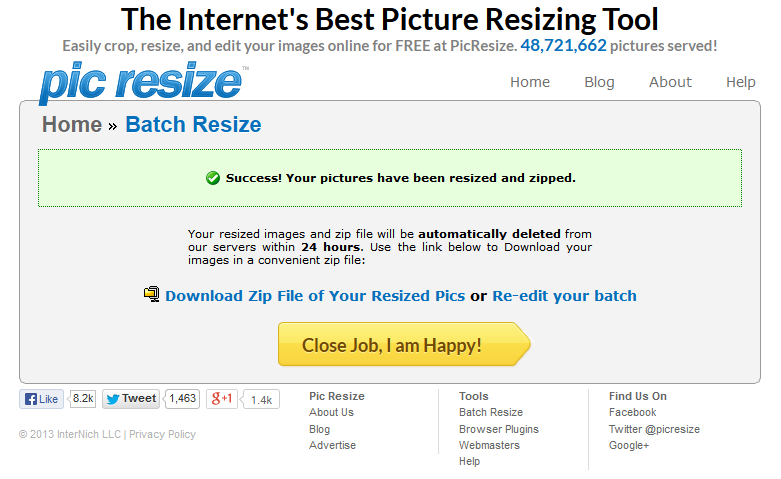When providing images for your website, you may need the picture to be a specific size in order to be uploaded. If the image is too large there are several ways to resize them.
We have found a free online tool that can make this process easy.
Instructions for Single Image Resize
1. Visit www.picresize.com and upload your picture

2. Here you can crop and resize the picture by following the instructions.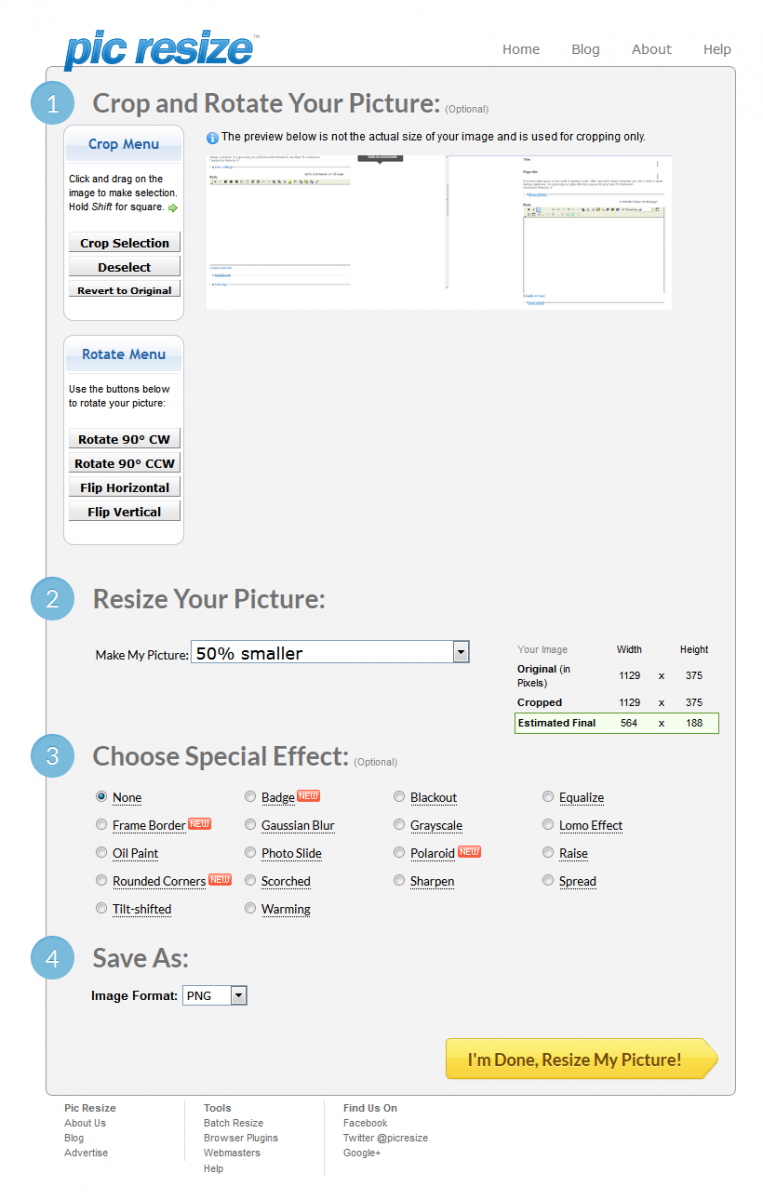
3. Select the image format PNG, JPEG, GIF (if your not sure which format to chose ask your project manager). Click done resize my picture and save the file.
Instructions for Batch Image Resize
1. On the home page select batch resize.
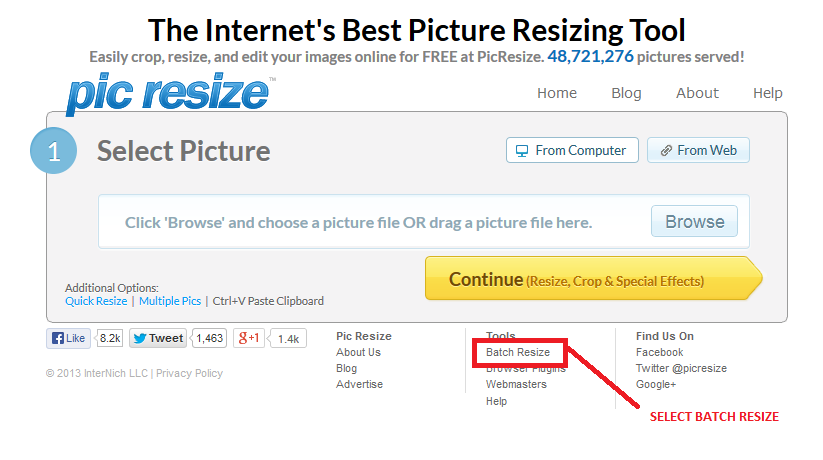
2. Click add files.
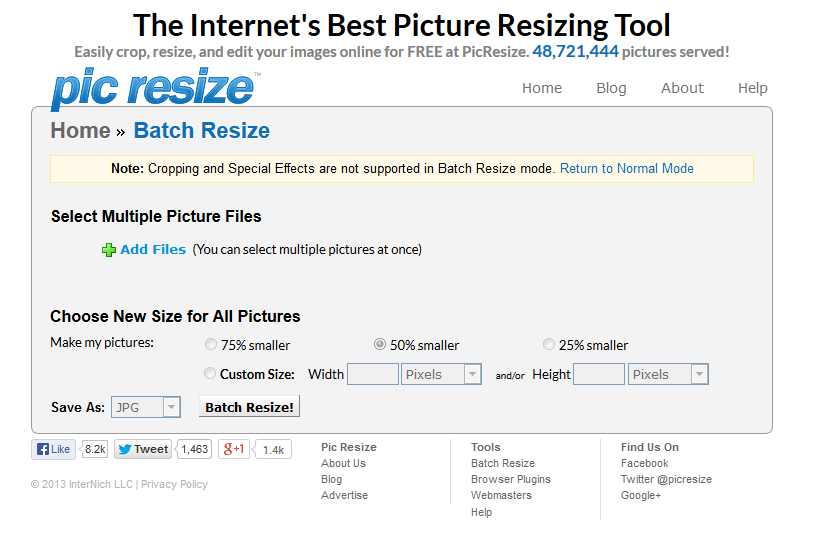
3. Select all of the images you wish to upload.
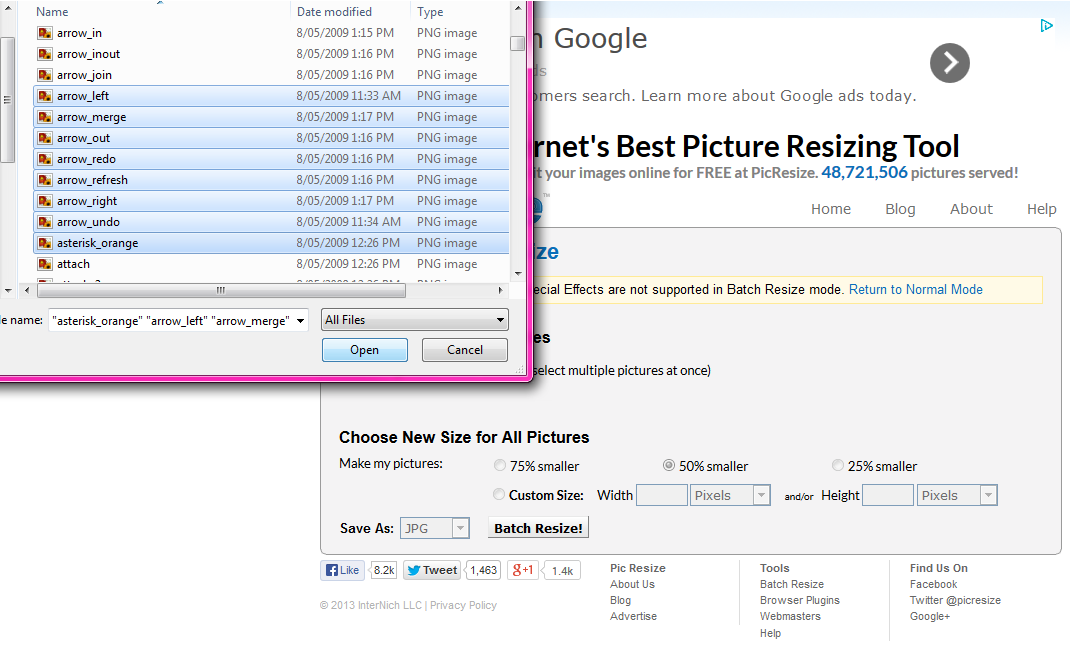
4. Select upload to upload the files.
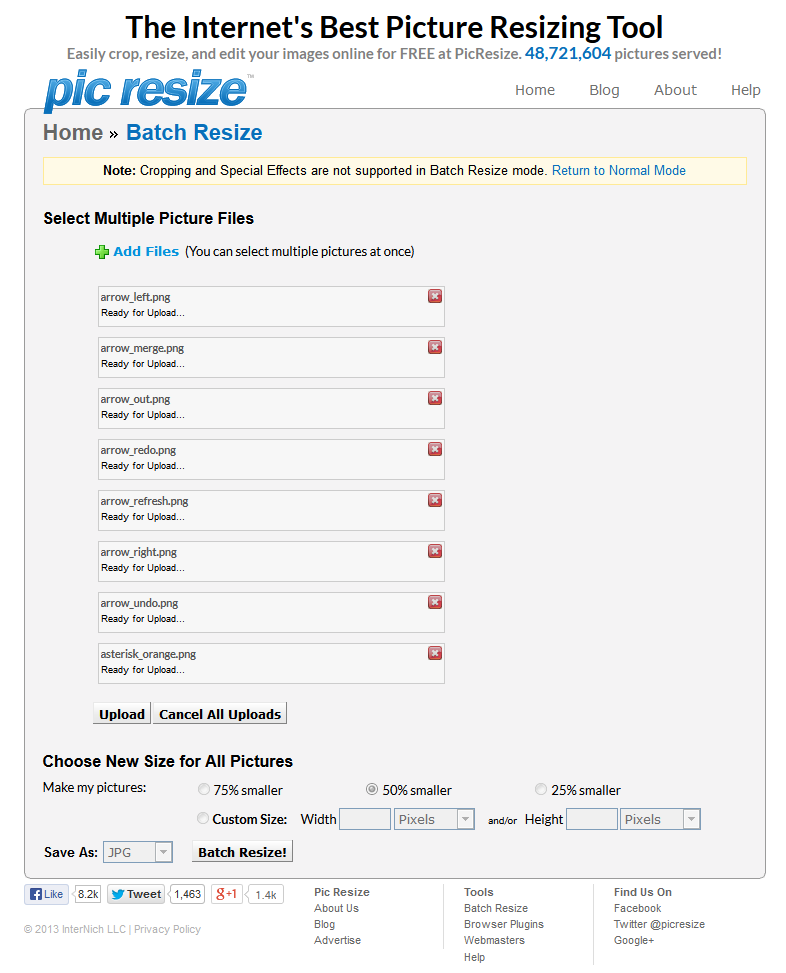
5. Once all of the files are uploaded select the size you wish the images to be and the file type followed by batch resize.
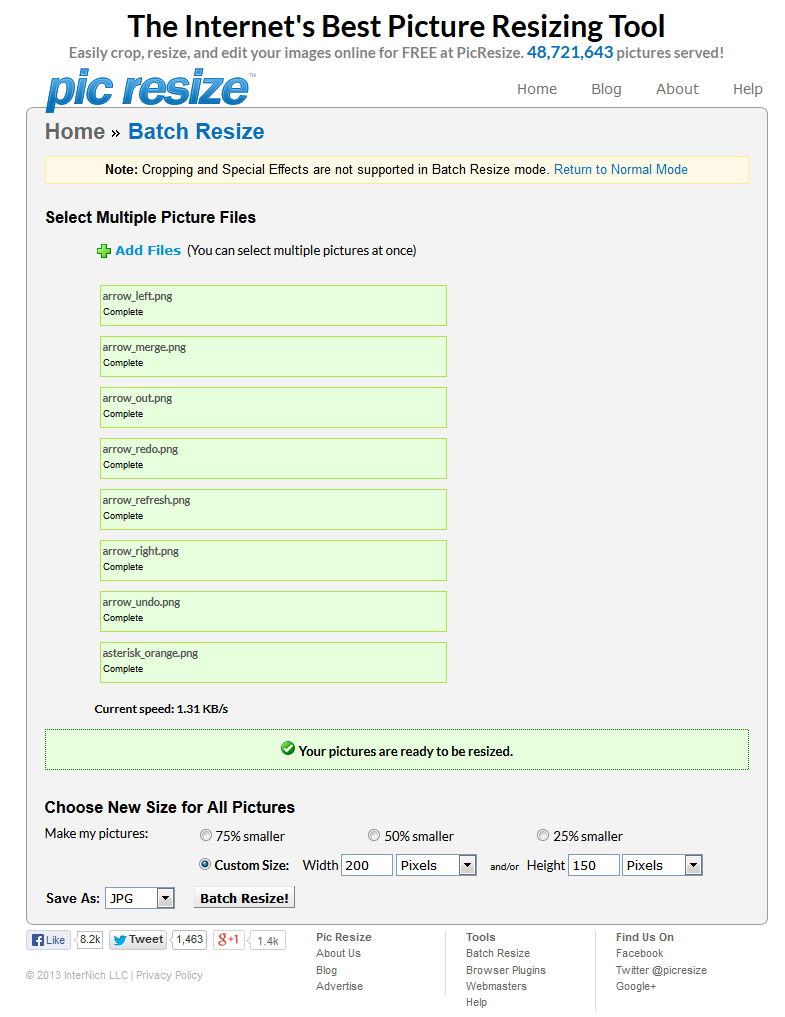
6. When the images have been resized you need to download and save the zip file, once these are saved you can extract all the files from the zip.